In this article, let us see on how to move data from another computer over internet to SQL Server instance on virtual machine using SSIS.
If you have no idea in creating and connecting to Azure SQL Server VM, Please refer below links :
In this post, let us also see on how to import JSON file on local computer to SQL Server on VM through this example.
I have a sample table structure like shown below on SQL Server VM :
I have placed a sample JSON file on my local drive as shown below :

I have opened SSDT on my local computer and placed DataFlow task on Control Flow tab
And then on Data Flow tab as shown below :

Below are respective task settings:


Right-click on Flat File Source -> Show Advanced Editor..

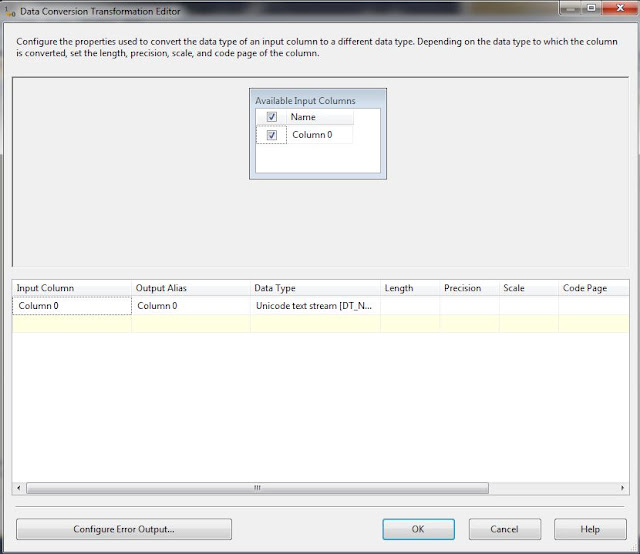


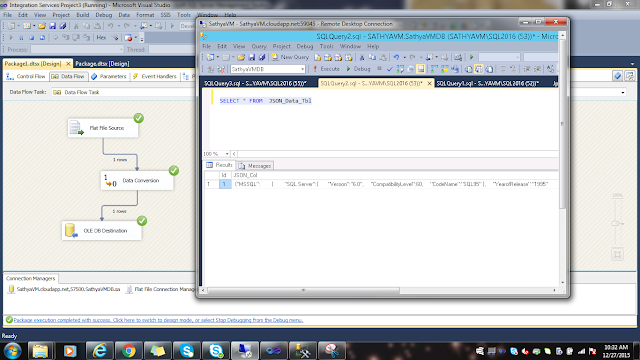
If you have no idea in creating and connecting to Azure SQL Server VM, Please refer below links :
- Microsoft Azure - How to create SQL Server Virtual machine and connect to SQL Server
- Microsoft Azure - Connect to SQL Server on VM over Internet
In this post, let us also see on how to import JSON file on local computer to SQL Server on VM through this example.
I have a sample table structure like shown below on SQL Server VM :
DROP TABLE IF EXISTS [dbo].[JSON_Data_Tbl] CREATE TABLE [dbo].[JSON_Data_Tbl]( [Id] [int] IDENTITY(1,1) NOT NULL, [JSON_Col] [NVARCHAR](MAX) NULL ) GO
I have placed a sample JSON file on my local drive as shown below :

I have opened SSDT on my local computer and placed DataFlow task on Control Flow tab
And then on Data Flow tab as shown below :

Below are respective task settings:


Right-click on Flat File Source -> Show Advanced Editor..

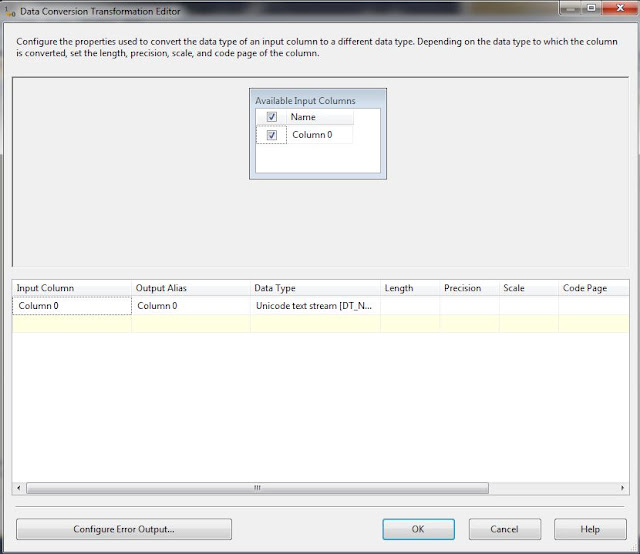


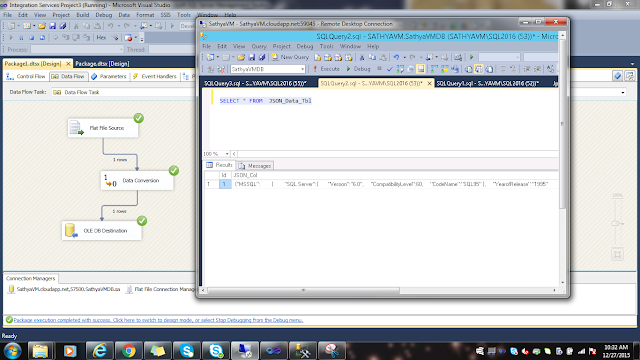
No comments:
Post a Comment